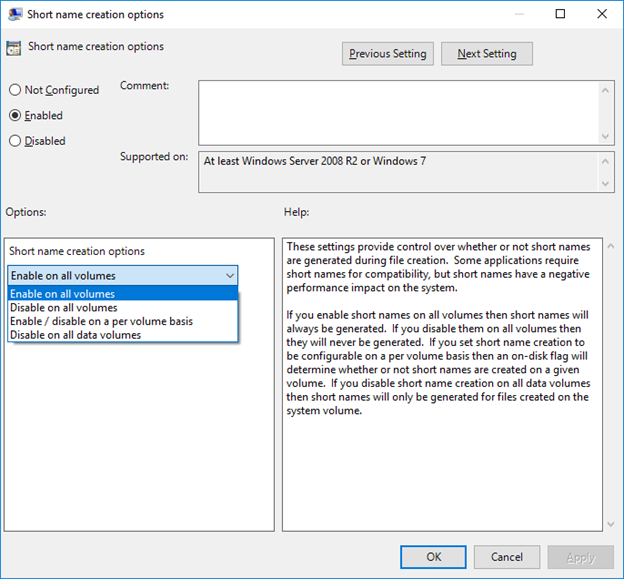Help center
Storage service error
In order to be able to use the program without problems, you must activate the option to create short names for files and folders
Without activating this option, you may encounter problems while using the program, and you may not be able to use it, and this may cause damage or loss of data.
To activate this option:
Press the Windows key and the R key on your keyboard.
Type gpedit.msc
Click OK
From the menu on the right, choose:
Local Computer Policy > Computer Configuration
then
Administrative Templates > System > Filesystem > NTFS
Double-click
Short name creation options
Choose
Enabled
then
Options > Enable on all volumes