Help center
Activation key
The activation key is a long number unique to each version of the system that gives the user the right to use the system with all its features.
The activation key may be temporary for a certain period or permanent for life, depending on the agreement between the developer and the user.
First, open Control Panel > About
You will find information about your version
Click 'copy to clipboard'
click here
To go to the Kafiil website to purchase the Dentiary serviceWhen purchasing the service, enter the data that you copied as it is without any modification.
You must wait a few days for the payment to be confirmed.
An activation code will be sent to you.
To enter the activation key, go to Control Panel > About > Activation
Enter the activation key in the space provided and click OK.
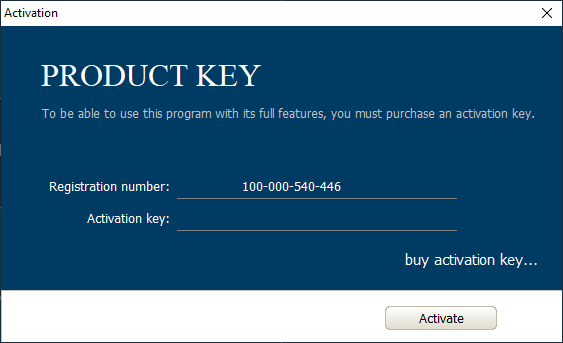
After obtaining the activation key, enter the key in the space provided in the previous window and click "OK".
If the key is valid, a message will appear informing you of this.
The program must be closed and restarted (rebooting the program, not the computer).
You do not need an Internet connection when entering the activation key.
Keep the activation key in a safe place. If you re-install the system again on the same computer, you can enter the same activation key again.
This article was last updated: 30/5/2023
