User permissions :
Each user can be given specific permissions for each database, you can allow him certain actions and prevent him from other actions.
In
the same window, click the icon
![]()
The Permissions Selection window will appear:
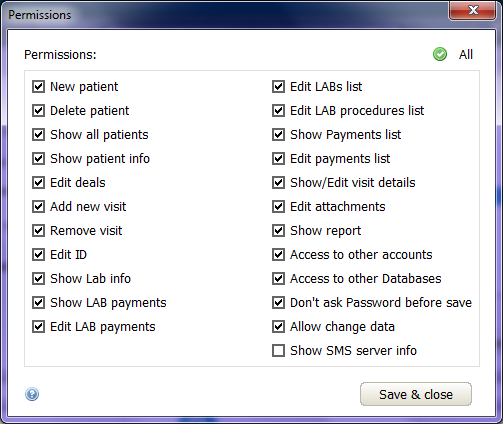
Clicking on the icon
![]() will select/deselect all options
.
will select/deselect all options
.
Clicking Save and Close will save the options immediately, you don't need to click Save in the User window.
Permissions :
· New patient :
Allow/Prohibit the user from adding a new patient to the database.
· Delete patient :
Allow/prevent the user to delete a patient from the database.
· Show all patients :
Allow/prevent the user from accessing the "All patients" window.
· Show patient info :
Allow/prevent the user from accessing the patient info window.
· Edit deals :
Allow/prevent the user from accessing the deal window.
· Add new visit :
Allow/prevent the user from adding a new visit in the patient info window.
· Remove visit :
Allow/prevent the user from deleting an existing visit in the patient info window.
· Edit ID :
Allow/prevent the user from accessing the patient ID window.
· Show LAB info :
Allow/prevent the user from accessing the LAB informer window
· Show LAB payments :
Allow/prevent the user from opening the informer payments window from the informant window.
Here the user is allowed to access the informer window.
· Edit LAB payments :
Allow/prevent the user from modifying informant payments.
Here the user is allowed to access the informer payments window but cannot edit.
· Edit LABs list :
Allow/prevent the user from modifying the list of laboratory names.
The user can see the menu items but cannot modify them.
· Edit Lab procedures list :
Allow/prevent the user from modifying the list of actions related to the informant.
The user can see the menu items but cannot edit.
· Show payment list :
Allow/prevent the user from accessing the paymets window
· Edit payments list :
Allow/prevent the user from modifying payment details, including adding, deleting, modifying details.
The user is allowed to access and view payments, but not to edit.
· Show/Edit visit details :
Allow/prevent the user from accessing the visit details window completely, so he will not be able to modify it.
This will not affect the user's ability to delete the visit.
The user can see the details of the visits from the patient information window.
· Edit attachments :
Allow/prevent the user from changing anything about the plugins, including adding, deleting, accessing the “Attchments” window.
· Show report :
Allow/prevent the user from generating a generic report .
This does not prevent the user from creating a user report .
· Access to other accounts :
Allow/prevent the user from accessing the login window a second time after the first login.
· Access to other databases :
Allow/prevent the user from accessing the database selection window, so they will not be able to load another database.
The default database will be loaded automatically upon login.
· Don't ask password before save :
When this permission is revoked, the program will ask for the user's password for each database save or change.
This is useful for preventing someone else from modifying the data if the computer is left unlocked and unattended.
· Allow change data :
Revoking this permission will prevent the user from changing any data in the specified database.
Revoking this permission automatically revokes the permissions granted in the other options.
· Show SMS server info
Allowing the user to see the message server information, this can be used in case you want the user to use messages without being able to know the account information.
