Control panel :
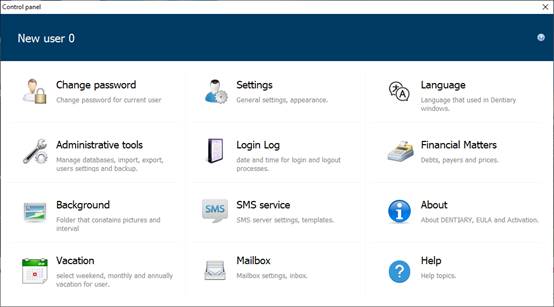
Access to this window is
through the icon
![]() in the window in normal size, and the icon
in the window in normal size, and the icon
![]() from the interface in full screen mode
.
from the interface in full screen mode
.
Change username and password:
In the upper part of the window there is the current username, by clicking on it an input box will appear to change the username.
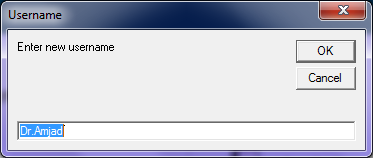
You can enter only letters and numbers as the user's name.
change Password:
• Click on Change password
• A window will appear asking you to enter the current password
• Then enter the new password
• Then enter a confirmation for the new password.
When you click on the eye
icon
![]() ,
the letters of the password become visible.
,
the letters of the password become visible.
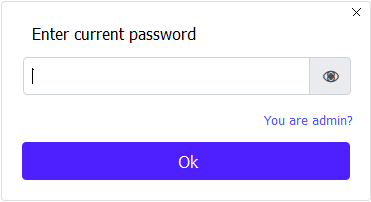
If you are the administrator, enter the administrator password and click "you the admin" The user password will be bypassed.
